This is the first in a series of posts showing ways to use Jenkins Pipeline. In this post, I'll show you how to speed up your pipeline by using the Parallel Test Executor Plugin.
So Much To Do, So Little Time
In my career, I've helped many teams move to continuous integration and delivery. One problem we always encounter is how to run all the tests needed to ensure high-quality changes while still keeping pipeline times reasonable and changes flowing smoothly. More tests mean greater confidence, but also longer wait times. Build systems may or may not support running tests in parallel, but they still only use one machine even while other lab machines sit idle. In these cases, parallelizing test execution across multiple machines is a great way to speed up pipelines. The Parallel Test Executor plugin lets us leverage Jenkins do just that with no disruption to the rest of the build system.
Serial Test Execution
For this post, I’ll be running a pipeline based on the
Jenkins Git Plugin. I've modified
the Jenkinsfile from that project to allow us to compare execution times to our
later changes, and I've truncated the "mvn" utility method since it remains
unchanged. You can find the original file
here.
node {
stage 'Checkout'
checkout scm
stage 'Build'
/* Call the Maven build without tests. */
mvn "clean install -DskipTests"
stage 'Test'
runTests()
/* Save Results. */
stage 'Results'
/* Archive the build artifacts */
archive includes: 'target/*.hpi,target/*.jpi'
}
void runTests(def args) {
/* Call the Maven build with tests. */
mvn "install -Dmaven.test.failure.ignore=true"
/* Archive the test results */
step([$class: 'JUnitResultArchiver', testResults: '**/target/surefire-reports/TEST-*.xml'])
}
/* Run Maven */
void mvn(def args) { /* ... */ }
NOTE: This pipeline expects to be run from a
Jenkinsfilein SCM. To copy and paste it directly into a Jenkins Pipeline job, replace thecheckout scmstep withgit 'https://github.com/jenkinsci/git-plugin.git'.
This is a Maven project, so the Jenkinsfile is pretty simple.
I’ve split the Maven build into separate “Build” and “Test”
stages. Maven doesn’t support this split very well, it wants to run all
the steps of the lifecycle in order every time. So, I have to call Maven twice:
first using the “skipTests” property to do only build steps in the first call,
and then a second time with out that property to run tests.
On my quad-core machine, executing this pipeline takes about 13 minutes and 30 seconds. Of that time, it takes 13 minutes to run about 2.7 thousand tests in serial.
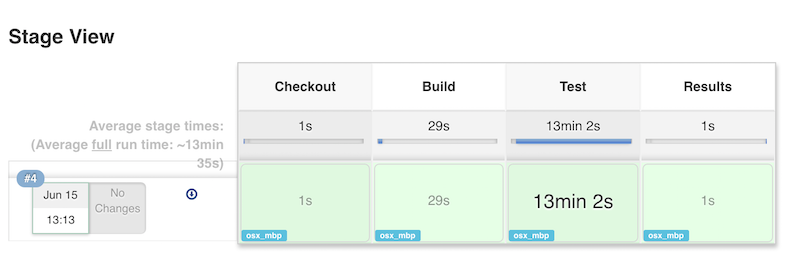
Parallel Test Execution
This looks like an ideal project for parallel test execution: a short build followed by a large number of serially executed tests that consume the most of the pipeline time. There are a number of things I could try to speed this up. For example, I could modify test harness to look for ways to parallelize the test execution on this single machine. Or I could try speed up the tests themselves. Both of those can be time-consuming and both risk destabilizing the tests. I'd need to know more about the project to do it well.
I'll avoid that risk by using Jenkins and the Parallel Test Executor Plugin to parallelize the tests across multiple nodes instead. This will isolate the tests from each other, while still giving us speed gains from parallel execution.
The plugin reads the list of tests from the results archived in the previous execution of this job and splits that list into a specified number of sublists. I can then use those sublists to execute the tests in parallel, passing a different sublist to each node.
Let’s look at how this changes the pipeline:
node { /* ...unchanged... */ }
void runTests(def args) {
/* Request the test groupings. Based on previous test results. */
/* see https://wiki.jenkins-ci.org/display/JENKINS/Parallel+Test+Executor+Plugin and demo on github
/* Using arbitrary parallelism of 4 and "generateInclusions" feature added in v1.8. */
def splits = splitTests parallelism: [$class: 'CountDrivenParallelism', size: 4], generateInclusions: true
/* Create dictionary to hold set of parallel test executions. */
def testGroups = [:]
for (int i = 0; i < splits.size(); i++) {
def split = splits[i]
/* Loop over each record in splits to prepare the testGroups that we'll run in parallel. */
/* Split records returned from splitTests contain { includes: boolean, list: List }. */
/* includes = whether list specifies tests to include (true) or tests to exclude (false). */
/* list = list of tests for inclusion or exclusion. */
/* The list of inclusions is constructed based on results gathered from */
/* the previous successfully completed job. One additional record will exclude */
/* all known tests to run any tests not seen during the previous run. */
testGroups["split-${i}"] = { // example, "split3"
node {
checkout scm
/* Clean each test node to start. */
mvn 'clean'
def mavenInstall = 'install -DMaven.test.failure.ignore=true'
/* Write includesFile or excludesFile for tests. Split record provided by splitTests. */
/* Tell Maven to read the appropriate file. */
if (split.includes) {
writeFile file: "target/parallel-test-includes-${i}.txt", text: split.list.join("\n")
mavenInstall += " -Dsurefire.includesFile=target/parallel-test-includes-${i}.txt"
} else {
writeFile file: "target/parallel-test-excludes-${i}.txt", text: split.list.join("\n")
mavenInstall += " -Dsurefire.excludesFile=target/parallel-test-excludes-${i}.txt"
}
/* Call the Maven build with tests. */
mvn mavenInstall
/* Archive the test results */
step([$class: 'JUnitResultArchiver', testResults: '**/target/surefire-reports/TEST-*.xml'])
}
}
}
parallel testGroups
}
/* Run Maven */
void mvn(def args) { /* ... */ }
That’s it! The change is significant but it is all encapsulated in this one
method in the Jenkinsfile.
Great (ish) Success!
Here's the results for the new pipeline with parallel test execution:
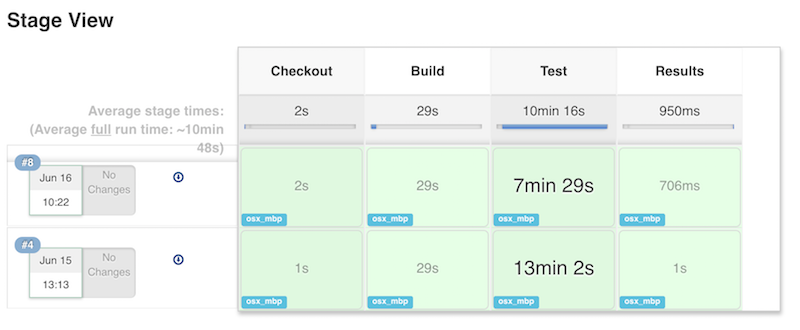
The tests ran almost twice as fast, without changes outside pipeline. Great!
However, I used 4 test executors, so why am I not seeing a 4x? improvement. A quick review of the logs shows the problem: A small number of tests are taking up to 5 minutes each to complete! This is actually good news. It means that I should be able to see further improvement in pipeline throughput just by refactoring those few long running tests into smaller parts.
Conclusion
While I would like to have seen closer to a 4x improvement to match to number of executors, 2x is still perfectly respectable. If I were working on a group of projects with similar pipelines, I'd be completely comfortable reusing these same changes on my other project and I'd expect to similar improvement without any disruption to other tools or processes.
Links
This is the first in a series of posts showing ways to use Jenkins Pipeline. Follow along with this entire series through the links below:
- Faster Pipelines with the Parallel Test Executor Plugin
- Publishing HTML Reports in Pipeline
- Sending Notifications in Pipeline
- Browser-testing with Sauce OnDemand and Pipeline
- Continuous Security for Rails apps with Pipeline and Brakeman
- xUnit and Pipeline