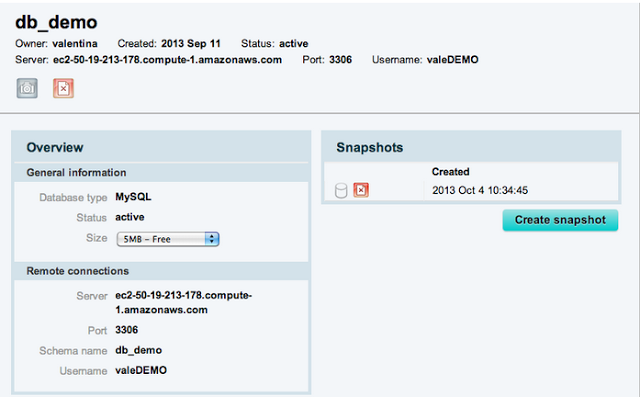Several users have difficulties in understanding how to access and populate a database on CloudBees.
This short page is intended to clarify things out.
Accessing a CloudBees MySql database means configuring nothing more than a normal mysql remote connection.
Therefore, a MySql DB on CloudBees can be accessed:
from a MySql Client (i.e. MySqlWorkbench )- configure the connection using the connection parameters specified on the DataBase Manager Page of CloudBees
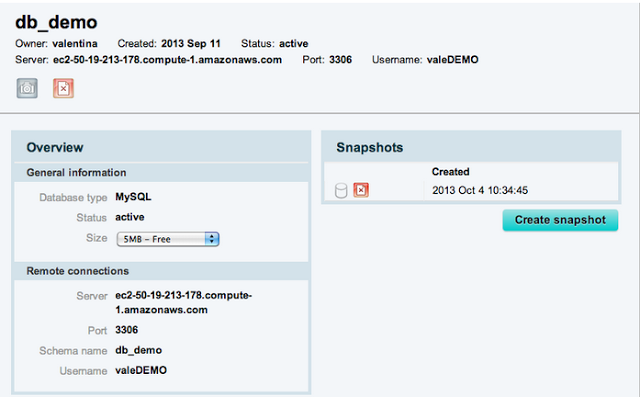
from within your application by code lines or initialization scripts
from command line using mysql commands
i.e: populate your database running .sql scripts
mysqldump --opt --user=[userhere] --password --host=[hosthere*] --port=3306 [yourdatabasenamehere] < dump.sql(change “<” to “>” if you want to export data)
* the host should be something similar to ec2-23-21-211-172.compute-1.amazonaws.com (the host is specified on CloudBees Database Manager page)