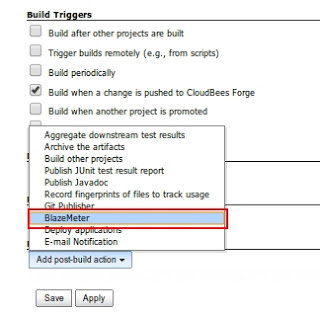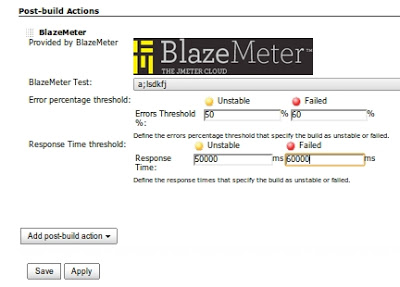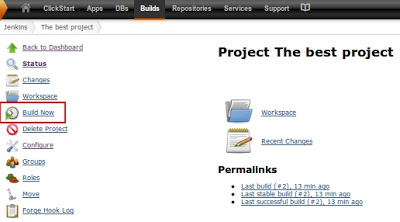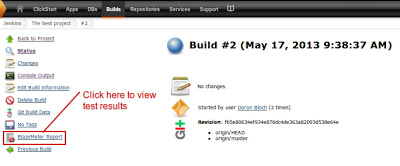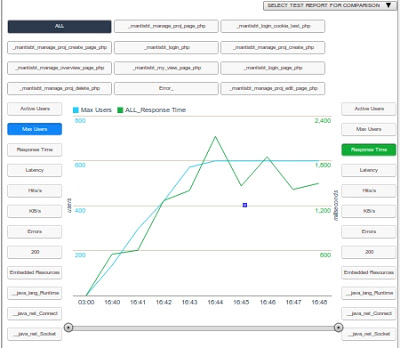A guest post by Daniela Sztulwark and Dzmitry Kashlach from BlazeMeter
Nowadays software development is a rather complex process, which involves the actual development itself, testing, debugging, the deployment into production and (while we hope not) more debugging.
And during the development process it's very important to maintain control of the product's quality. That's why the de-facto practice among better developers is to implement the use of continuous integration.
The continuous integration server is responsible for a number of important actions. After each commit to the CVS (Control Version System), it builds fresh code and runs a set of tests, which were prepared in advance. By implementing this approach, developers are ensured that in case of failure, they can precisely pinpoint exactly where the failure occurred.
There are a number of CI (Continuous Integration) servers, with Jenkins being one of the most popular. So, if you need to have CI on your project, you have two options: configure your own CI server, or use the easier and preferred option -- a cloud solution.
And CloudBees is the perfect solution as a Jenkins-in-the-cloud platform. Then just add an integrated partner with BlazeMeter ’s load testing cloud. CloudBees makes continuous integration super simple and efficient. No need to set up a separate Jenkins server.
A great way for developers to use Jenkins is with BlazeMeter’s platform for building applications and running performance tests.And as of today, BlazeMeter is fully integrated with CloudBees: you can set it up on your CloudBees account in just a few clicks, and you get a single point of billing and support.
So let’s get started.
After you've logged into your CloudBees account, head into your dashboard which contains all possible options.

Select Jenkins .
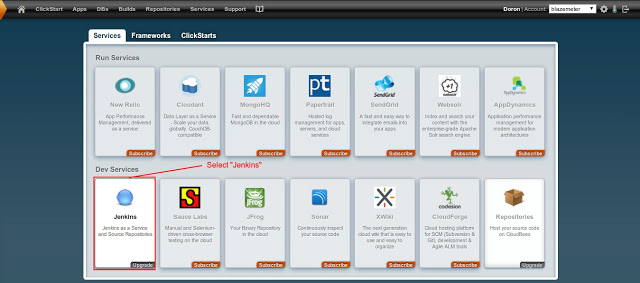
Go to the Manage Jenkins section.
Now select Configure System .
Scroll down the page and find the Blazemeter Cloud section.
Here you should type in your unique BlazeMeter userkey (found in your BlazeMeter account profile. If you don’t have one yet, sign up for a free account).
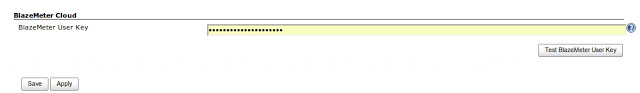
Then Save and return to the main menu. Now you can create a new job.

Scroll down the page to the Post-build Actions . Add BlazeMeter task .
Fill in required data.
Save all your settings. After that you'll easily be able to run a new build.
The build will begin. If there are no other post-build steps, then the system will deal with the Blazemeter test immediately.
After finishing the test run, go to the particular build and switch to BlazeMeter Report .
Results:
Using CloudBees and BlazeMeter’s integrated cloud platforms liberates developers from time-consuming tasks such as configuring Jenkins or load testing environments, procuring resources in advance or any other actions that take up their valuable resources. It enables them to do what they do best: develop. So using cloud platforms keeps the focus on creating solid products and simplifies the entire testing process.